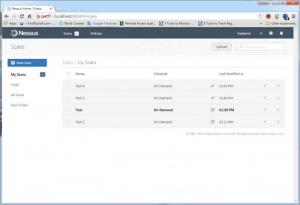Nessus Home
7.1.3
Size: 0 Bytes
Downloads: 7548
Platform: Windows (All Versions)
Computers can have many gaps which can be exploited by hackers and viruses and it can be a tedious process to track them all down. For this particular purpose, Nessus Home is the solution you should turn to. It is capable of analyzing a computer's vulnerabilities and it provides you with highly detailed assessments, which can be invaluable when it comes to fortifying the computer's defenses.
There are several Nessus editions to choose from. Besides Nessus Home, you can also opt for Nessus Manager, Nessus Professional and for Nessus Cloud. The setup file is not large, but installing the software will take some time, because the core components will be downloaded from the Internet.
Nessus Home doesn't come with a desktop user interface and you can't launch it like a traditional application. It comes with a web-based user interface, which you can access on your preferred web browser, either by typing in the appropriate address (localhost:8834) or by running a shortcut, located in the software's installation folder. Once the installation is installed, the interface will be launched automatically, to help you get started.
The software provides support for numerous scan types and it lets you define multiple scanning jobs, which you can organize in folders. Nessus Home can perform an overall scan, it can audit third party cloud infrastructures, perform basic network scans, scan mobile devices, scan for malware and much more. All you have to do is choose one of these operations and make a few simple specifications.
Created jobs are displayed in a list, along with options for running and cancelling them, for viewing their results and others. Scan results are color coded based on threat level and they are also accompanied by charts, to make them easier to understand.
Nessus Home can provide you with a comprehensive report on your computer's security measures.
Pros
The software can scan for vulnerabilities on your computer. It supports numerous scan types. Its controls are well organized and easy to master.
Cons
Certain features are restricted in the Home version.
Nessus Home
7.1.3
Download
Nessus Home Awards

Nessus Home Editor’s Review Rating
Nessus Home has been reviewed by Frederick Barton on 04 Nov 2015. Based on the user interface, features and complexity, Findmysoft has rated Nessus Home 5 out of 5 stars, naming it Essential